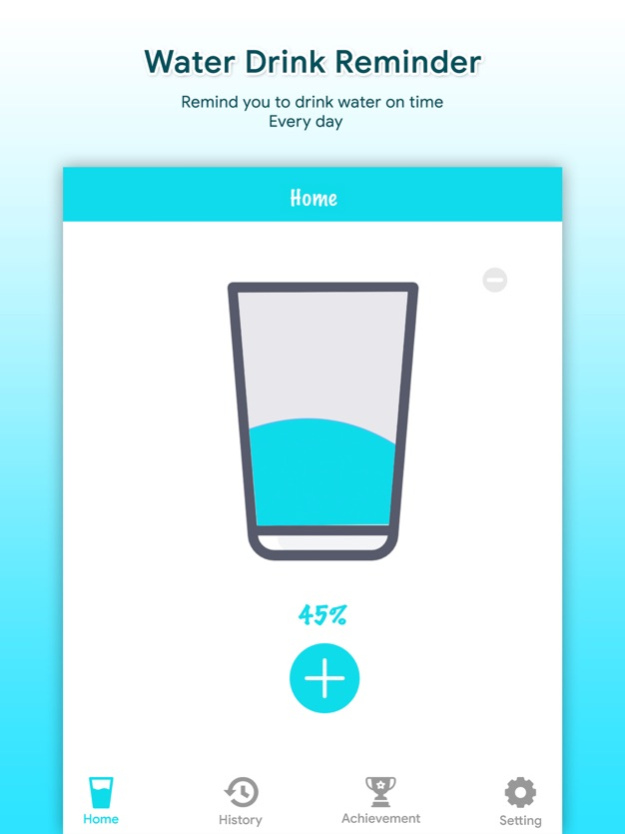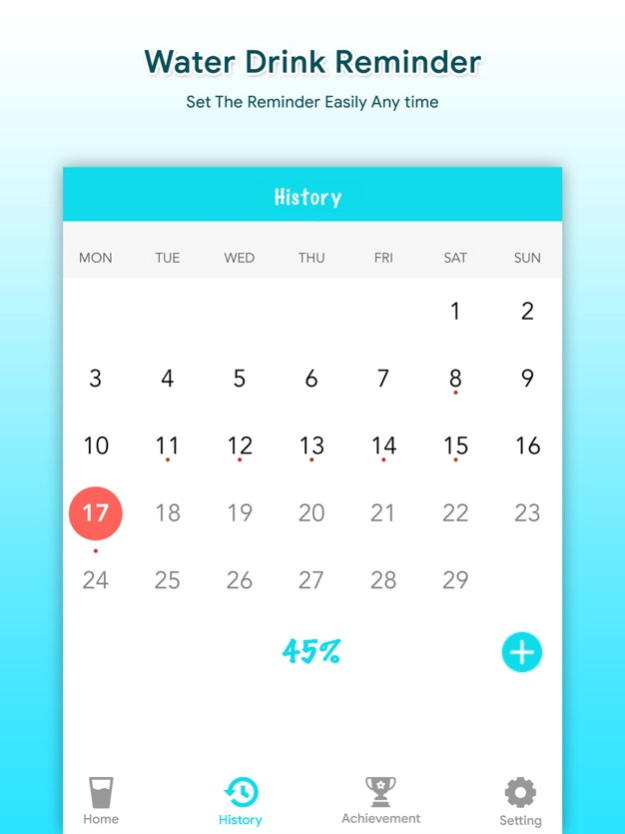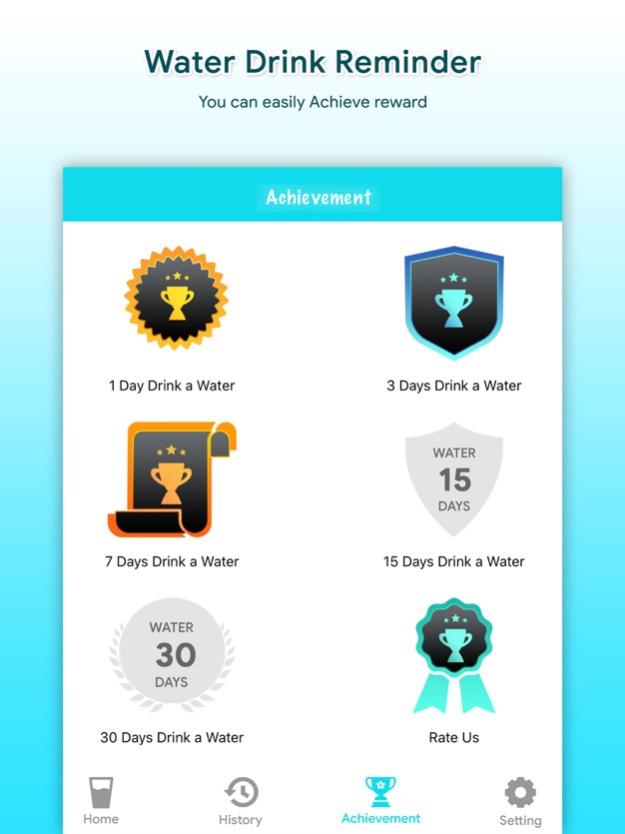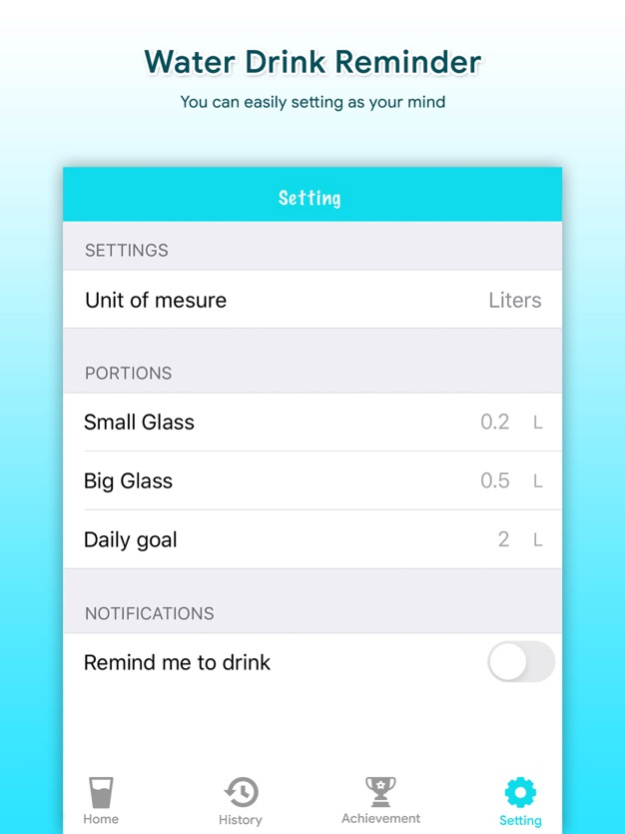MindWater:Drink Water Reminder 1.1
Free Version
Publisher Description
Water is essential to our life, drinking enough and right quantity of water is vital to our health. But because of our bad memory, busy work or too many little things, the day is ended before we drink enough water.
Drink water reminder is an app with main function is to help us keep water tracker we need to replenish and water drinking reminder in time. Users only need to set a goal, it will help you calculate how much water should you drink per day. You can also track water history, reach your daily goal to open the respective achievements, and many other useful functions.
MindWater : Water drinking reminder will help you build a good habit with healthy body.
Water plays a very important role in our body, it transports nutrients and oxygen into cells, regulates body temperature, helps with metabolism and so on, drinking enough water can help us lose weight, look younger with healthier skin, less likely to get sick, helps in digestion and constipation, relieves fatigue, have a good mood, reduce the risk of cancer and more.
Reminds you to drink water, a great app that take care of your health.
Let drink water remind you to drink water if you always forget it. The best healthcare app for you. And it's totally free.
While it is not to say that the more water your drink, the healthier you will be, too much water will also hurt your health, especially for those who suffer from heart disease, hypertension, nephrosis, edema and so on, drinking a healthy amount of water and drink water in right time is vital to your health.
MindWater is the app which helps us to track the quantity of water we drink and remind us to drink water in right time.
MindWater Features:
⁃ Set goal amount of daily drinking water and track it.
⁃ Log amount of daily drinking water.
- Is simple and easy. Making it adequate for any age
⁃ Check glasses of water drunk each day.
⁃ Customize volume of each glass of water.
- Schedule notifications according to the time you wake up and sleep
⁃ Customize how much of water you drink each time, 1 glass or 1/2 glass.
⁃ Show amount of glasses of water you have drunk one day on the icon.
⁃ Email the data of date, amount of water to anyone you would like.
⁃ Supports transferring data to Health app.
⁃ Support oz and litre.
⁃ Supports 3D Touch function.
⁃ Supports Today Widget.
- maintain your Better Health Statistics and Health Plans
- integration to health app
Note: HealthKit integration is to share water data to apple health app.
If you have any question or suggestion, please send email to our support shellinfra01@gmail.com.
Feb 21, 2020
Version 1.1
Minor bug fixes
About MindWater:Drink Water Reminder
MindWater:Drink Water Reminder is a free app for iOS published in the Health & Nutrition list of apps, part of Home & Hobby.
The company that develops MindWater:Drink Water Reminder is SHELL INFRASTRUCTURE PRIVATE LIMITED. The latest version released by its developer is 1.1.
To install MindWater:Drink Water Reminder on your iOS device, just click the green Continue To App button above to start the installation process. The app is listed on our website since 2020-02-21 and was downloaded 0 times. We have already checked if the download link is safe, however for your own protection we recommend that you scan the downloaded app with your antivirus. Your antivirus may detect the MindWater:Drink Water Reminder as malware if the download link is broken.
How to install MindWater:Drink Water Reminder on your iOS device:
- Click on the Continue To App button on our website. This will redirect you to the App Store.
- Once the MindWater:Drink Water Reminder is shown in the iTunes listing of your iOS device, you can start its download and installation. Tap on the GET button to the right of the app to start downloading it.
- If you are not logged-in the iOS appstore app, you'll be prompted for your your Apple ID and/or password.
- After MindWater:Drink Water Reminder is downloaded, you'll see an INSTALL button to the right. Tap on it to start the actual installation of the iOS app.
- Once installation is finished you can tap on the OPEN button to start it. Its icon will also be added to your device home screen.